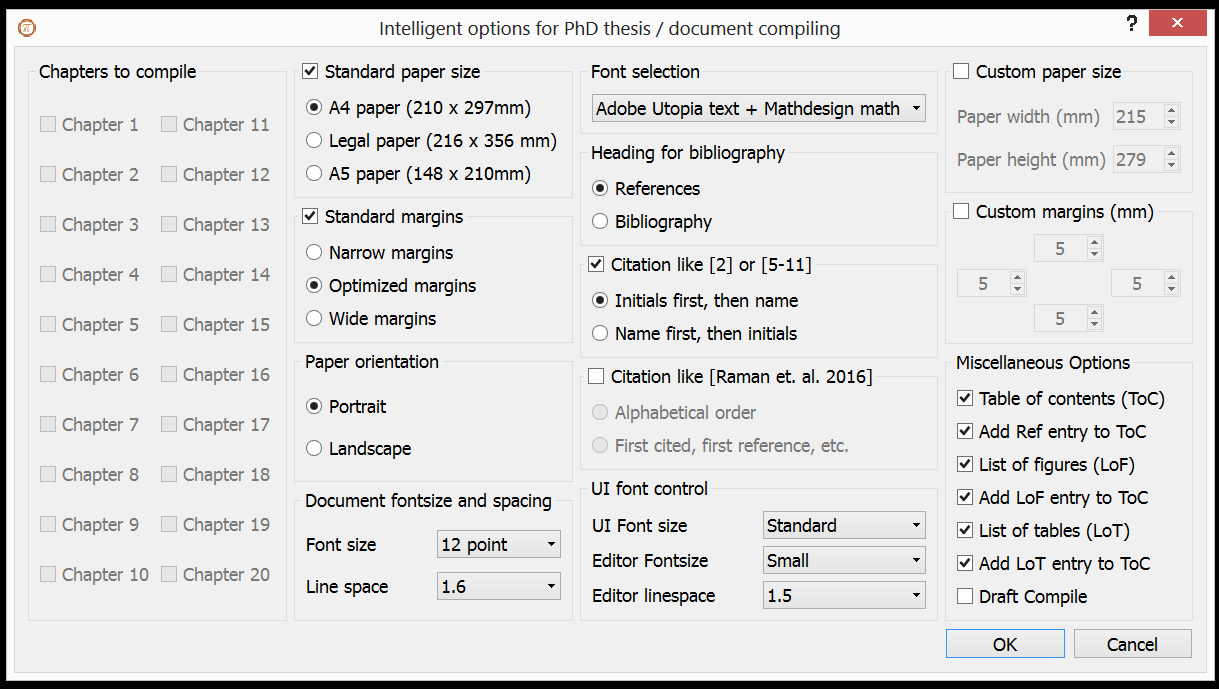Intelligent LaTeX editor is an updated new software where-in the end user don’t require any knowledge of LaTeX commands and still typeset their technical documents easily. Sample screenshots are shown below.
This software is alternatively called Visual LaTeX Editor for windows. The features of Intelligent LaTeX Editor are the following.
Intelligent LaTeX Editor has the complete TeXlive distribution integrated in it. That is, no need to add any latex package because everything is already included in the setup.
List of Features
- Just start typing introduction onwards without any preamble part of latex document.
- Commands for mathematical symbols will appear automatically and you don’t have to type them.
- No need to press the dollar symbol for variables, but they will appear automatically.
- No need to struggle for large brackets, and it will appear automatically as desired.
- Reference papers can be added in a visual way without knowing any bibtex commands.
- You can change paper size, margins, style of bibliography, line spacing, etc by just pressing F5.
- Most importantly, you can typeset your research articles and PhD thesis in nearly 10 different font styles including Times, Bitstream, Adobe Utopia, etc just by pressing F5.
- Ten times faster compilation when compared to using other latex editors. This feature is extremely useful when you have to compile a full fledged paper or thesis running over 100 pages.
- Compile only currently editing section by pressing F12 without selecting text.
- No need to type backslash at all. This feature is useful even for experts of LaTeX. Suitable for millions of research scholars who are suffering from backslash fever.
- This software may be referred to as Visual LaTeX editor or Intelligent LaTeX editor.
- Just like OpenOffice, you can create Table without any command and no need to know about the & (and) symbol.
- All these for free of cost….
- Learning the software (5 min) is essential.
- Don’t try to open your existing file. It will not work.
- Automatic updates. No need to download from websites.
- Compile for RevTeX (APS / AIP) journals without changing a single word in your document.
- Also compile for Elsevier journals (els-article) instantly by pressing F11 and no need to change any thing including the author section.
- Also compile your manuscript for review process (double-line spaced full text-width) by just pressing a shortcut key without chaning a single word.
- Quick compile (F12) option is very fast and you can compile long documents upto cursor only. That is, no need to play around with the command \end{document}.
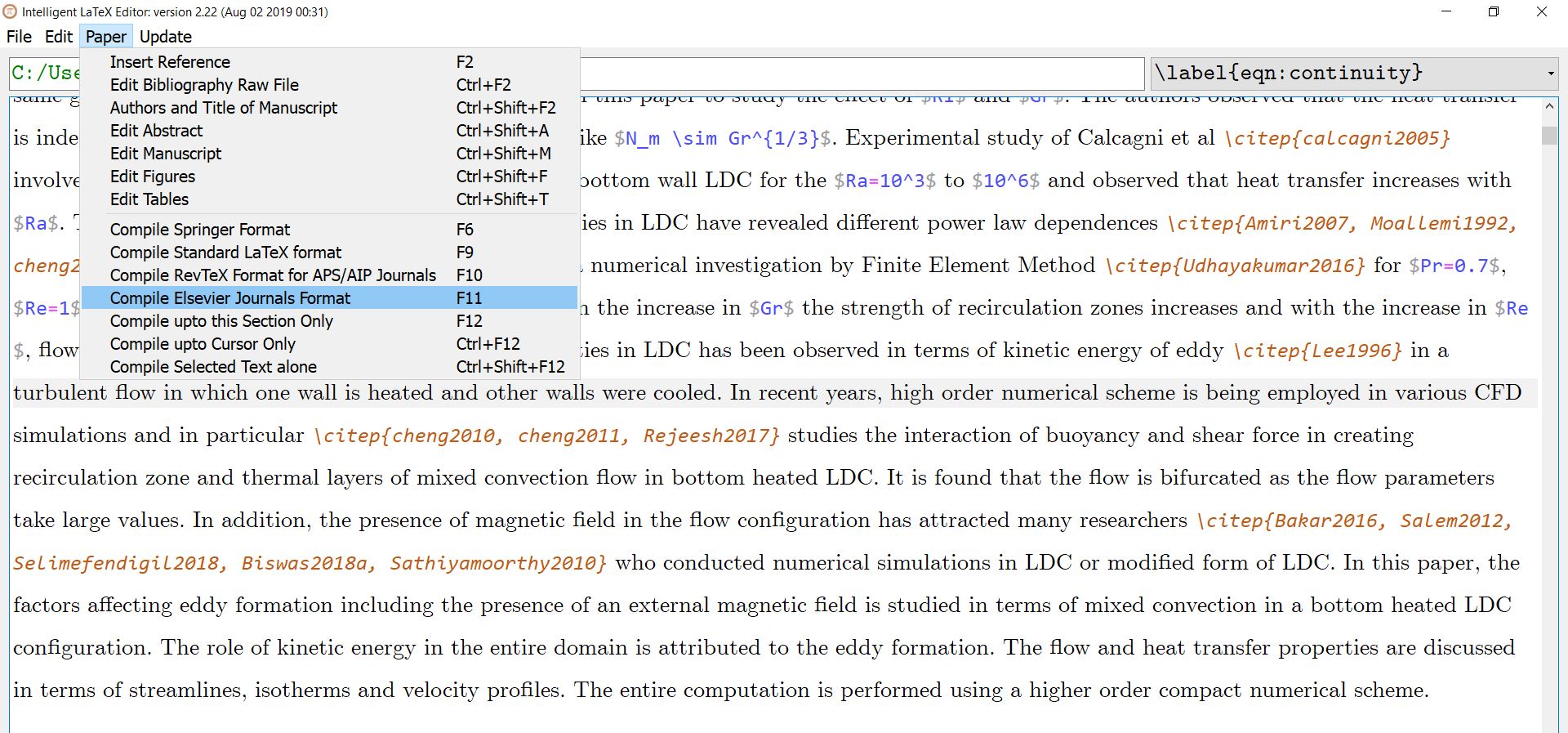
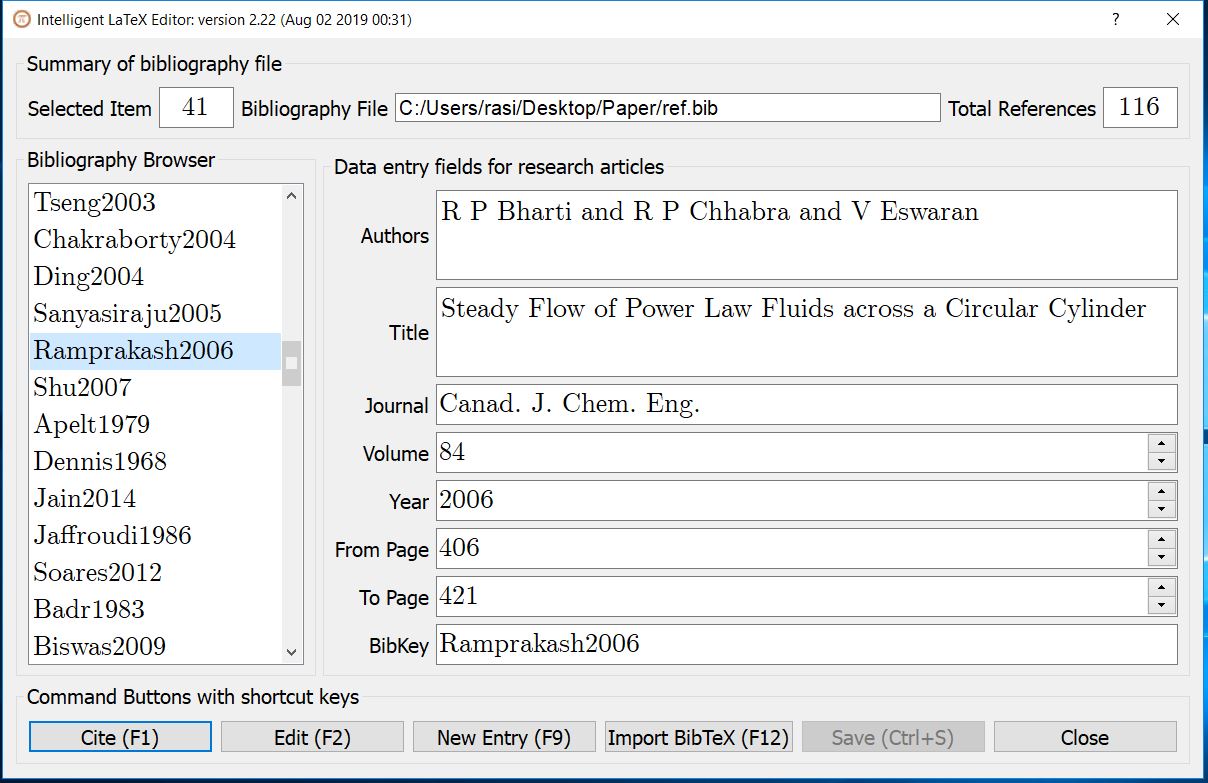
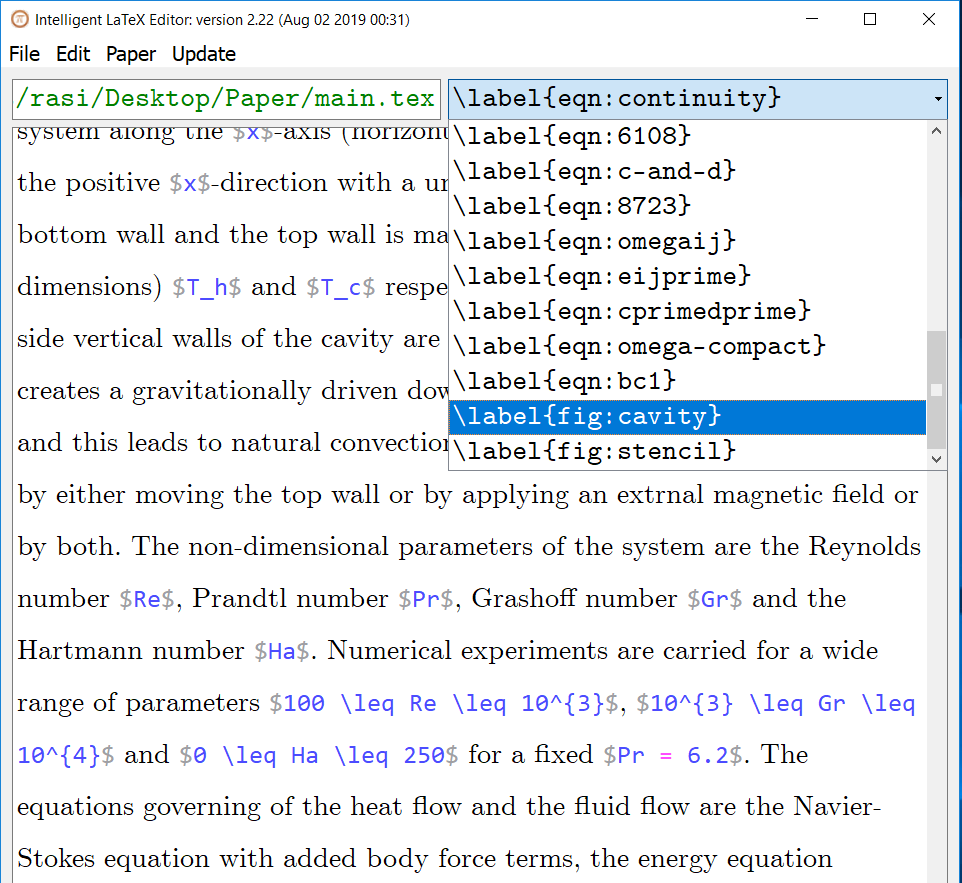
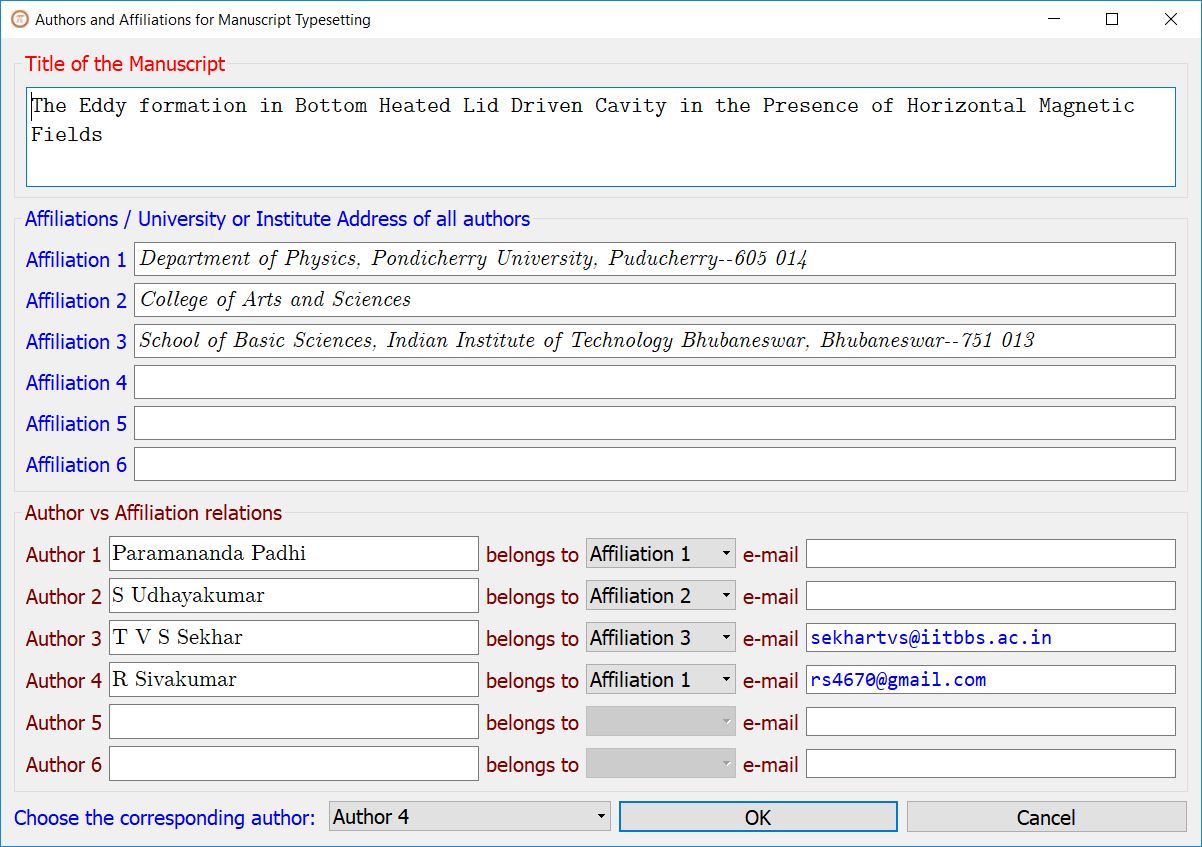
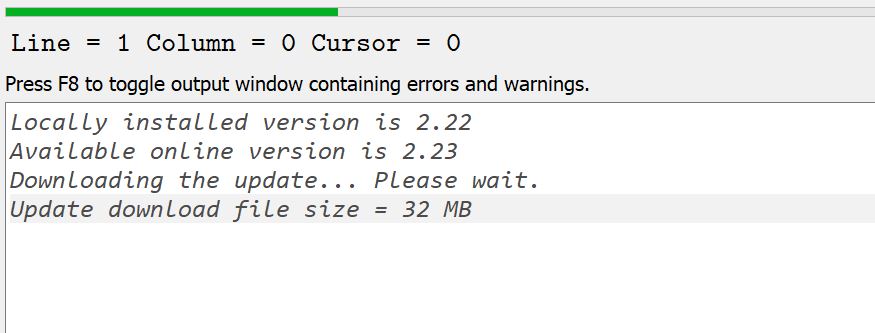
I have been developing this software since 2014 and improvement updates will be available for download here. Some help on how to use the software is provided below. More details will appear here, later.
Download Intelligent LaTeX Editor
Download Intelligent LaTeX Editor for Windows
(64-bit version only) – File size approx 1.2 to 1.5 GB!
You will receive automatic updates when you are working with this software. For some technical reasons like firewall blocking, if you are unable to get automatic update downloads, then use the link below.
Download the latest Update (only a few MB)
If you have used this software, then,
please give your star rating
ID and Key for Registration (updated Feb 2022)
ID: 58192395361
KEY: 3553326393679877632
Download Qtiplot with LaTeX support
Download QtiPlot for Windows
(Hint: qtiplot is similar to Origin)
Lesson 01 (Creating a research paper)
Lesson-03 (Modifying already created table)
Lesson-04 (Creating equations-Part-1)
Many more to come . . .